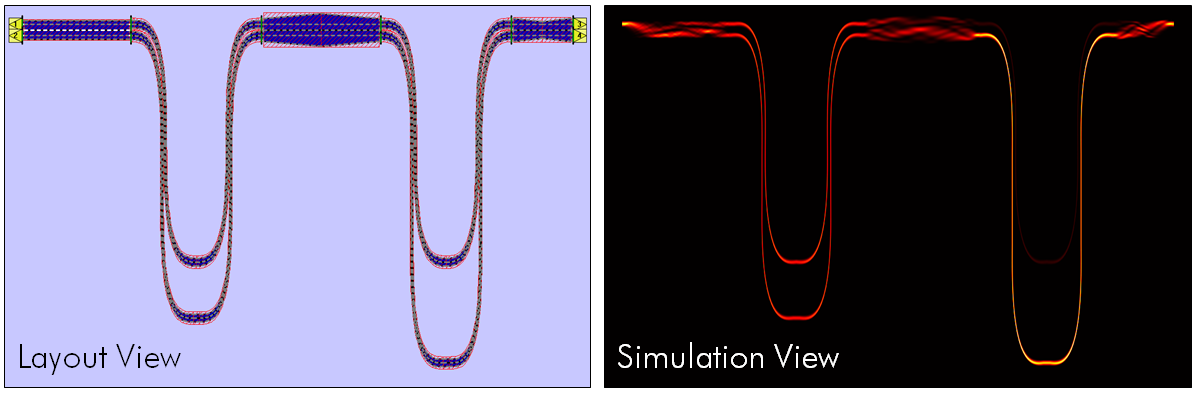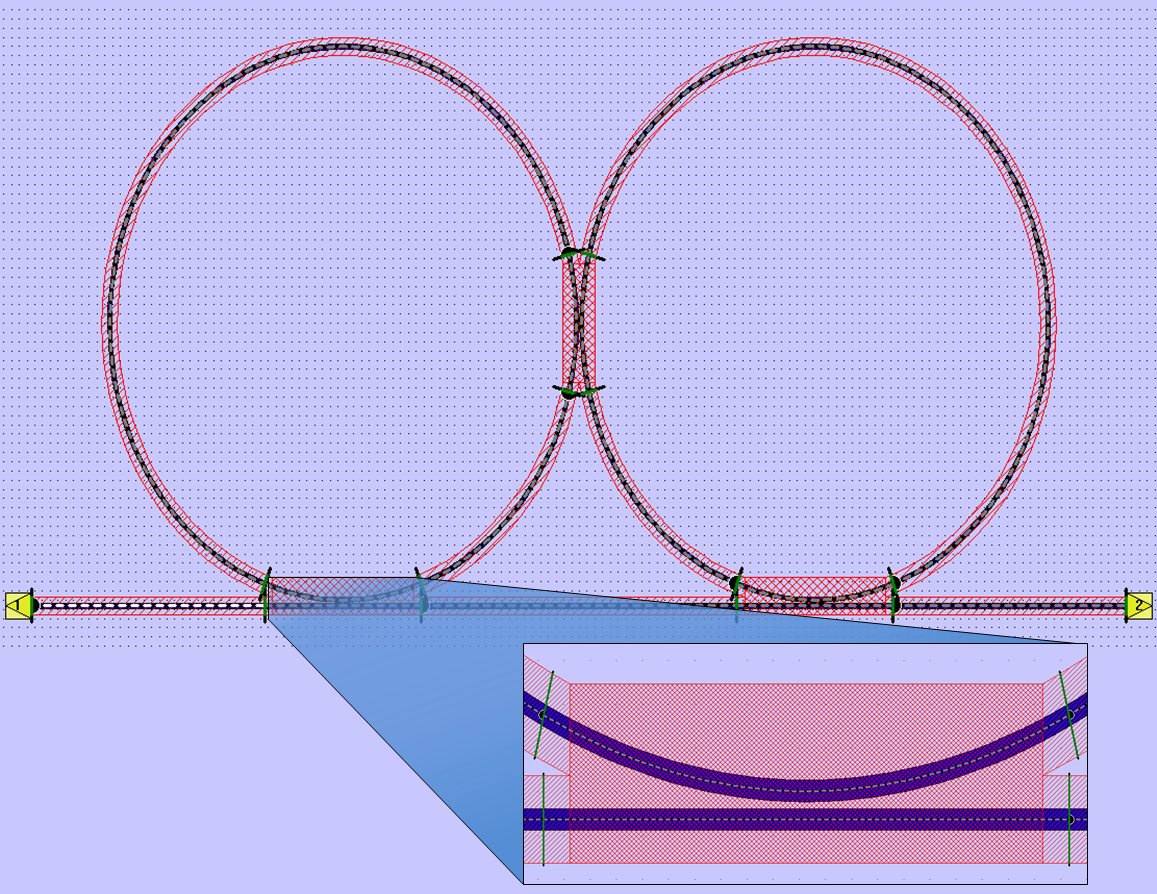MT-FIMMPROPThe combined waveguide simulation and layout environment |
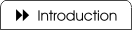 |
IntroductionWhat is MT-FIMMPROP?Multi Topology (MT-) FIMMPROP is a powerful simulation tool for simulating mode propagation through waveguide devices. MT-FIMMPROP expands the capabilities of Photon Design’s industry leading rigorous EigenMode Expansion (EME) method; from simulating coupling regions to entire PIC components. MT-FIMMPROP completes what started in FIMMPROP, creating a fully schematic environment to act also as a layout tool. Once the design is complete, MT-FIMMPROP can now export your devices in a GDS II format.
MT-FIMMPROP is fully integrated into the FIMMWAVE
environment, allowing for the use of established tools such as FIMMPROP variable scans,
optimisation with Kallistos, and scripting support. A Powerful and Versatile Optical Propagation ToolThe scale of many epitaxially grown waveguide devices such as those found in III-V integrated optics or silicon photonics can pose problems for conventional tools. Methods such as FDTD have long been resigned to simulate small coupling regions of devices, leaving designers to stitch many results together to approximate their full devices. With MT-FIMMPROP users will be able to model and simulate their entire devices in a single environment. Computational RegionsMT-FIMMPROP is able to simulate these larger devices by not simulating the entire canvas but only the user defined computational regions. These come in two types:
This innovation not only allows users to apply the EME method to a new domain of large devices, it also allows for efficiency gains to be found in pre-existing simulations that contain empty space such as Y-Splitters.
Want to Know More?We look forward to sharing more examples and results as MT-FIMMPROP begins to role out. In the mean time, to learn more about MT-FIMMPROP you can read our brochure [View Brochure] or reach out and contact us for a demonstration of the software in action.
|